
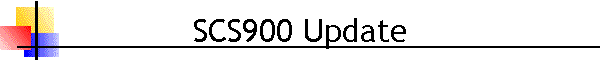
|
|
|
FOR IMMEDIATE RELEASE
Trimble SCS900 Hydro updatesPatch to SCS900 v2.71 version.þ The release of SCS900 v2.71 (build number 94) has a bug which does not load the external application DLL thus preventing the SonarMite application working. This has been fixed by Trimble and released as an update patch in SCS900 (v2.71 build number 95 or later). SonarMite application software (SCS900 v2.5 version).þ The SonarMite application software has been updated to provide the time stamped data form required by the updated SCS900 application, this includes updated 'pipe' and 'socket' processes for passing data between applications. The SonarMite application has been tied to the following operating systems ...
þ To avoid the problems associated with applications working in forthcoming updates to these operating systems the applications have been compiled as 'standalone' with no dependence on version specific extensions to the environment. þ The Trimble ACU/TCU versions have been dropped as the WinCe Operating System requires a specific compiler and software developers kit which does not warrant the low demand and high level of support required. þ The properties dialog box does not show the settings used by the HPR sensor but includes prime sonar setting control settings …
SCS900 Extension Module DLLþ Depth Time (latency) adjustmentThe SCS900 extension dll is called by the main application and passed a position with a timestamp, the SonarMite extension dll adjusts the depth based on the depth timestamps to suit the timing of the position, this calculated depth is then subtracted from the current position Z value (or height) and returned to the main SCS900 application. þ Estimation of delay from Ping to Depth TimestampAs the extension dll receives its data via serial transmission and timestamps it on reception of the Linefeed character, the calculation of the delay from the depth 'start ping' time and subtracts it from the applied depth timestamp. þ Retention of raw data
These values can be used to reconstitute the original data if required and also estimate the applied time shift and depth QA value. þ Simulation ModeThe simulation mode in menu DEVICE/TEST DATA/ has been updated to send a timestamp with the simulated depth message. This helps configure or demonstrate the system without the need for a physical SonarMite to be connected. þ þ Modifications to QA filter settingsIt was found the QA settings were previously set a little tight for reliable collection of data. The settings were made on the basis that reliable data would be required under the following conditions ...
As there were several situations in which this was not the case and data was filtered out the QA filter slider has been modified for a wider range of operation and that a windows error beep is also sounded if data fails to pass the filter settings. Previously the slider filter point ranged from QA values 80 to 110, the new settings are set for a range of 40 through to 100. þ þ Explanation of the QA valueThe QA value is a numeric representation of the inverse gain applied to the sonar transmission in order to maintain minimum beamwidth. In simple terms more power has to be applied in bad conditions to achieve the same return. The value of this number is complex and depends on several parameters ...
þ þ Auto enumeration of COM: ports.The PC software has been modified to detect and auto enumerate com ports when making a serial connection to the SonarMite. This gets over the technical problems with port numbers greater than 10 in Winows Vista and Windows 7. The PDA version is still limited to ports COM1 to COM10.
For More Information Contact: |
Copyright©2011 Lymtech LLC - Last modified: 02-07-2011
|